Commissions are a crucial part of an affiliate program. While setting up a commission rate for products or affiliates is simple, modifying the commission rate for specific scenarios, such as an order value or old/new customers can become harder to set.
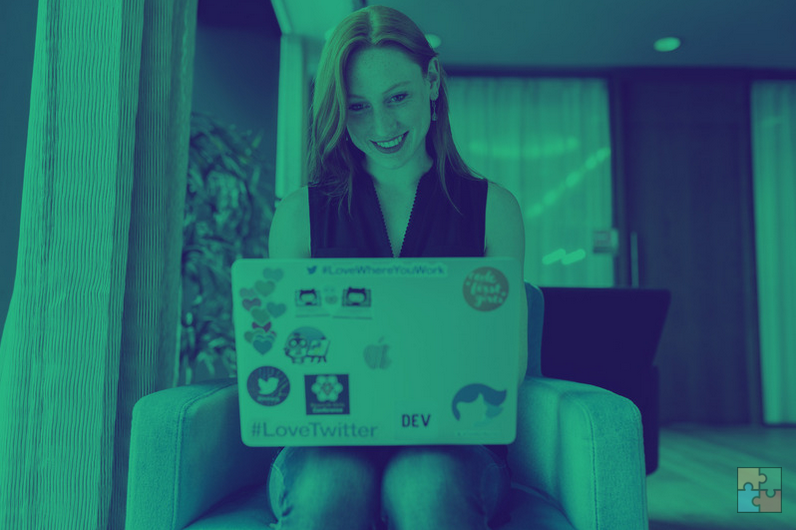
GoAffPro provides merchants with the commission modifier option for modifying the commission rate based on different or unique scenarios in their store’s affiliate program. It gives merchants an easy way of modifying the commission rate.
Here we take a look at how the commission modifier option can help merchants:
The commission modifiers option lets merchants modify the commission rate based on the set rules. There are different rules that merchants can set for the modifier. The modifier modifies the existing commission of affiliates. For example, if the modifier is set up to adjust the existing commission of 10% by 50%, it will modify it to 15% (as 50% of 10 = 5, modified commission will be = 10 + 5 = 15%).
Order Value rule
Merchants can set up modifiers with different rules. These include setting up modifiers with the rule order value <= or order value >=. It lets you modify the commission based on the order value. You can accordingly set up the matches value for the modifier.
For example, a use case for the order value <= rule is when merchants want to prevent affiliates from earning any commission on sales below a certain value. The modifier is set to adjust the commission by -100%, making the commission on such orders zero.
Old/New Customer rule
Another rule that merchants can set modifiers with is the first-time customer rule and the old/recurring customer rule. The first-time customer rule modifies the commission rate of affiliates when a new customer gets referred to the store. Similarly, the old/recurring rule applies to sales where the customer is old.
For example, the first-time customer rule can be used to give a higher commission rate to affiliates for referring new customers. The modifier is set to adjust the commission by 100% to modify the existing 10% commission to 20% (as 100% of 10 = 10, modified commission will be = 10 + 10 = 20%). This modifier will double the commission of affiliates for referring new customers to the store.
Other modifier rules
There are various rules offered in the commission modifier option. Merchants can select the “coupon code matches” rule to modify the commission when a specific coupon code is used. The customer email matches rule is set to modify the commission when a specific customer makes the purchase.
The modifier option also works with the affiliate group option. It allows the merchant to set modifiers within the affiliate group, only applying them to the affiliates who are part of that specific group. This makes the commission modifier a versatile option for merchants to use when they want to modify the commission rate for different scenarios.
GoAffPro provides merchants with the option to set up commission modifiers that lets them modify the commission rate of affiliates for different scenarios. These can include scenarios for order value, old/new customer and more. Check out the app: GoAffPro
Leave a Reply