With Black Friday and Cyber Monday sales approaching, followed by the bustling holiday sale season, you may want to consider offering discounts or sales on your store products to attract customers.
To maximize your performance and sales during this period, you can look into making adjustments to your affiliate program settings.

In this post, we will explore various settings in the GoAffPro app that can assist you in preparing for the holiday season.
Set Higher Commissions
To encourage affiliates to aggressively promote your products during this sales period, consider raising the commission rate for your program. By offering a higher incentive, you can motivate affiliates to prioritize your offerings and drive more sales effectively.
To do that, go to the Commissions > Referral Commissions > Default Commission section > Click on Change > Set the new rate and save it.
Here is the guide for this: https://docs.goaffpro.com/how-tos/set-commission-for-affiliates
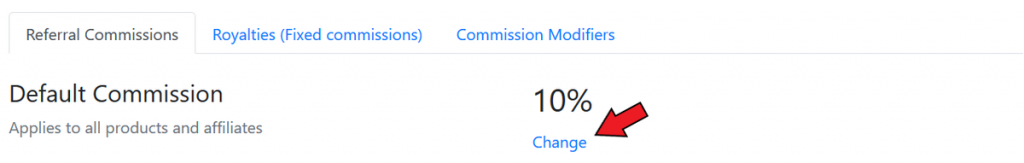
If you want to offer specific affiliates or influencers a higher commission rate, you can do that using the Affiliate Commissions option in that same section.
Here is the guide for this: https://docs.goaffpro.com/how-tos/set-affiliate-commissions
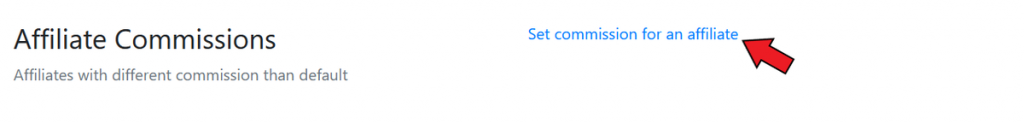
Give Bonus Rewards
If you want to incentivize and motivate your affiliates, consider giving your top-performing affiliates bonus rewards. By recognizing and incentivizing their efforts, you can not only boost their motivation but also enhance overall engagement within your affiliate program.
To do that, you can go to the Targets > Target Bonus > Configure > Add a bonus > Set up the target bonus and click on Submit.
Here is the guide for this: https://docs.goaffpro.com/how-tos/set-target-for-affiliates
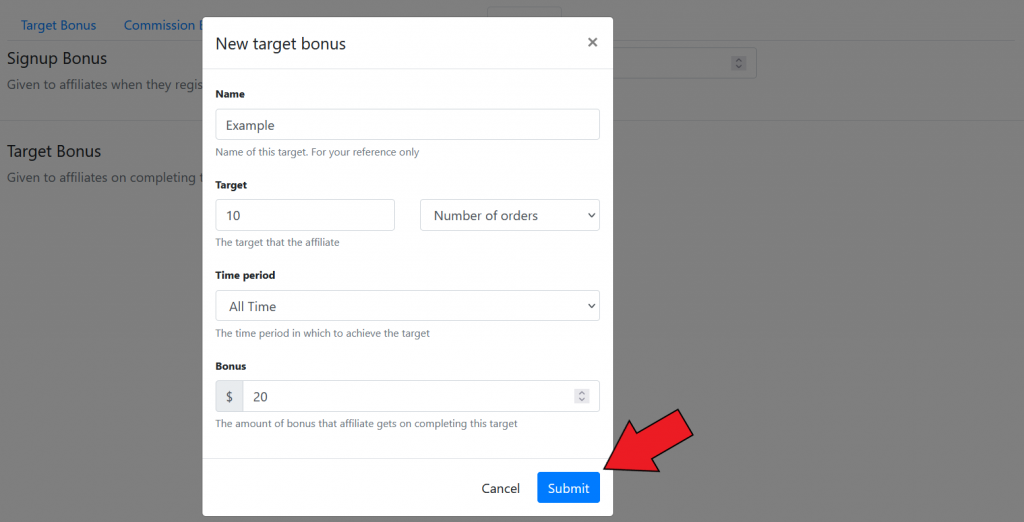
Seasonal Creatives
Provide affiliates with holiday-themed marketing materials, including banners, social media posts, and email templates. These resources should be easily accessible and customizable to help affiliates promote our holiday offerings effectively.
To do that, go to the Digital Assets > Upload Files > Select the file from your system that you want to upload.
Here is the guide for this: https://docs.goaffpro.com/how-tos/upload-digital-assets-for-affiliates
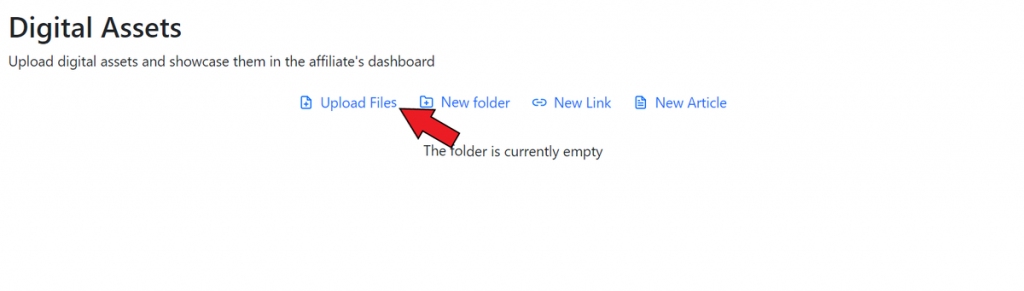
Have a look at why every brand should be using affiliate marketing in 2024
Deactivate Affiliate Coupons
If all of the products in your store are currently on sale, are you looking for a way to ensure that affiliate coupons do not apply to these discounted items?
To do that, go to the Shopify admin panel > Discounts section > Search for the GOAFFPRO app code > Deactivate it.
Here is the guide for this: https://docs.goaffpro.com/how-tos/deactivate-affiliate-coupons
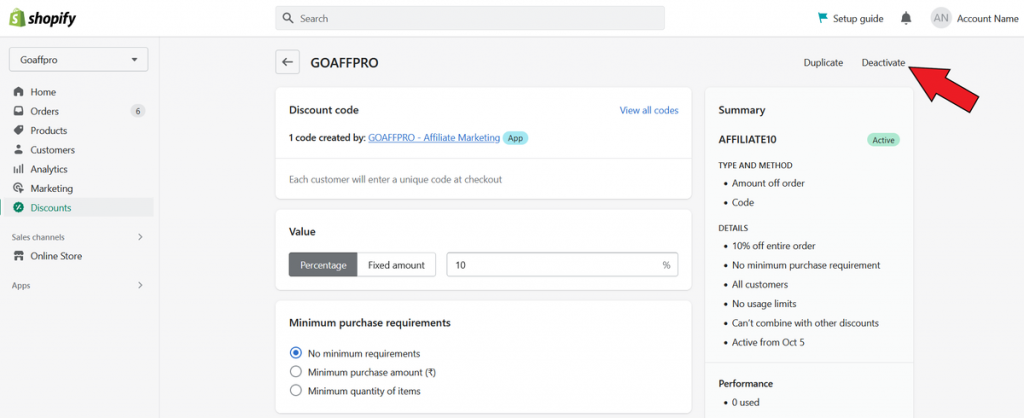
Disable Sales Tracking
Would you like to temporarily turn off the sales tracking feature for affiliates during this sales period?
To do that, go to the Look and Feel > Affiliate Dashboard > Tracking Modes section and turn off the Referral Link and Coupon Code tracking.
Here is the guide for this: https://docs.goaffpro.com/how-tos/affiliate-portal-customization/affiliate-dashboard-customization/tracking-modes
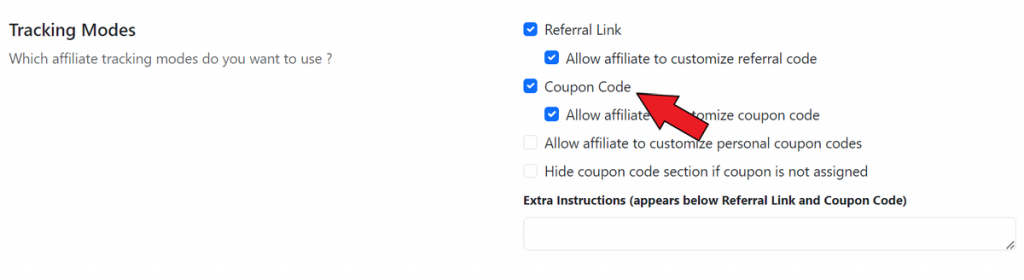
Limit Discount to Products
Would you like to restrict the use of affiliate coupons so that they can only be applied to specific products in your store that are not currently on sale?
To do that, go to the Coupons > Automatic Coupons > Click on Change > Advanced > Limit discount to products > Select these products in this field > Click on Submit.
Here is the guide for this: https://docs.goaffpro.com/how-tos/automatically-generate-coupons-for-affiliates/limit-coupon-usage-to-products
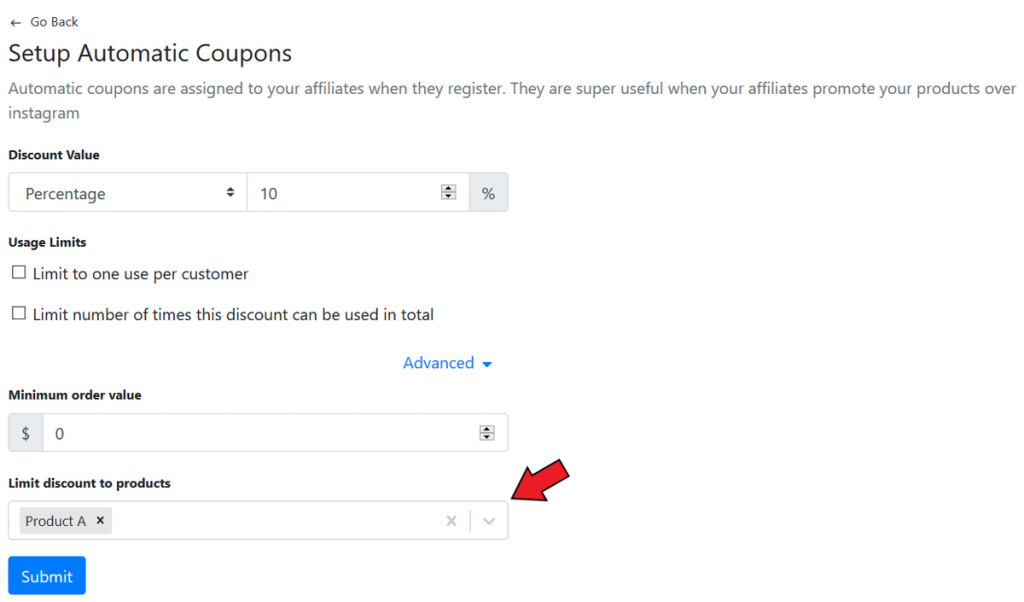
Disable Commission on Products
Are you considering turning off the commission fees for products during this specific sales period?
To do that, go to the Commissions > Referral Commissions > Product Commissions > New Product Commission > Select the product & set a zero percent commission for it > Click on Save.
Here is the guide for this: https://docs.goaffpro.com/how-tos/disable-commission-on-a-product
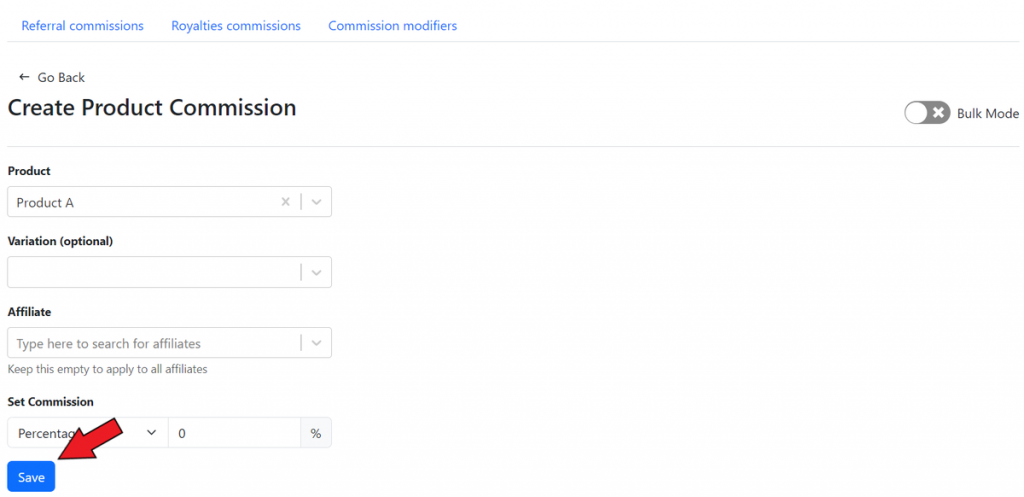
Want to build an affiliate program for your store? With GoAffPro, you can easily set up a program for your store. Check out our app: GoAffPro
Leave a Reply